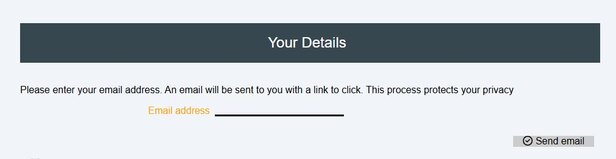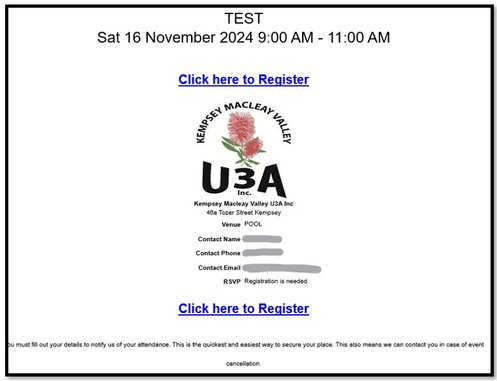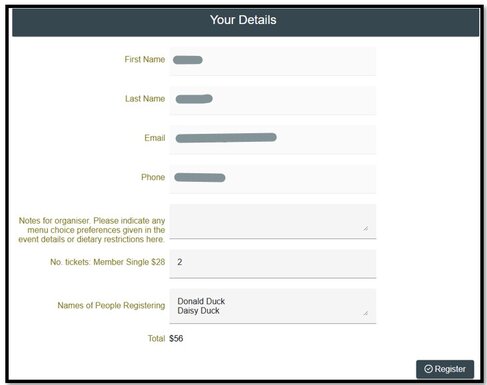Event FAQ
Classes & Events
About Events
From time to time KMVU3A or related organisations hold special events that are open to all members and sometimes non members.
These are advertised on the Current Events page of this website.
Ways to book and pay will vary for each event - and information will be given with the event description.
Many of the events organised by KMVU3A will be available to book online on our website (as below) making it easy to book your place.
- When booking online this way you can choose to pay online when booking with a secure credit / debit card or LATER by direct deposit into our account.
How to book online using our website (step by step instructions):
The steps to book vary slightly depending on the page/ method you use to book - use the information below as a guide.
1. Click here to open the Current Events page. (It will open in a new tab - switch between pages to follow the instructions.)
If online booking is available the name of the event will be a link. Otherwise other ways to book will be shown.
- Alternatively if online booking is available you can book online:
- By using a link sent to you in an email
- By logging into the Member Portal. Use this method if you don't have an email or access to your email at the time of booking.
- On the Current Classes and Events tab, click Event name and skip to step 5 in the following instructions
- See bottom of this page for more instructions on how to book in Member portal.
2. Look for and click on the name of the event you want to book. A new page will open.
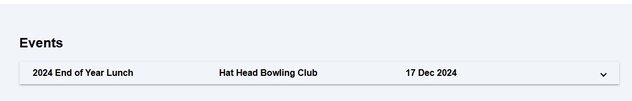
3. In the page that opens, Click beside Yes or No to indicate if you are Member or Not.

Options:
- If you are not a member - Click NO - and fill in some brief details about yourself, including your email
- If you are a member - Click YES - enter the EMAIL address you have registered with KMVU3A
- In both cases an email will be sent to you to allow you to complete the booking. YOU MUST OPEN this email.
4. Open the email sent to you and click - Click Here to Register. You will be taken back to the web to complete the booking.5. Enter the required information eg:
- How many tickets you want to book
- If you are only booking 1 ticket it will assume it is for you.
- If you book 2 or more tickets, a line will appear letting you type in the names of WHO each ticket is for
- Type the first and surname of each person you are booking for, so we have an accurate record of attendees
- Any information you want to let the organiser know about eg dietary requirements
6. Click on REGISTER7. Select to pay by Credit Card or Direct Deposit and follow the prompts.
- You will be sent a confirmation email.
- If you book and pay online by secure Credit Card you will be emailed a receipt straight away.
- If your book online but select to pay offline you will be emailed confirmation and an invoice with details of the bank account and a REFERENCE. Please include the reference when you make a deposit so we know who a payment is for.
- The email will also contain a link to pay online later if desired
- You will be emailed a receipt from us when the money is received by the U3A Treasurer. (This will not be straight away if you deposit into our account or pay an admin / tutor - but it will happen!)
7. Enjoy the event!To add additional tickets:If you have already registered but want to book additional tickets or add notes for the organiser you can do this as follows:
- Repeat steps 1 - 4 above
- On the page that opens you will see the number of tickets you have already booked
- To add notes only: Type in the notes. Do not alter the number of tickets booked
- To add Tickets: Type in the new TOTAL of tickets you want to book (eg if you have already booked 1 ticket and want 1 more - Type 2.)
- Select how you will pay for these additional tickets
- NOTE: If you haven't paid for the original tickets - you will need to pay for these as well
- Click Register
- You will be emailed confirmation etc as above
- Simply close the page if you don't want to add or alter anything
How to book using the Member Portal: (existing members only)Use this method if you don't have an email registered with KMVU3A or don't have access to your email at the time of booking.Events will not appear in the Member Portal if online booking is not available.Log into the Member Portal > Click on Classes and Events > click on the required event > scroll down and enter the required number of tickets etc as in step 5 above > Click Register > Select a payment option. All done.