Member Portal Use Help
Membership
Using the Member Portal
Scroll down for information on how to log onto the portal.
- NOTE: Two members who share a computer can use the portal. Instructions below.
- HOWEVER, sorry two members who share an email cannot access the portal. Contact us if you wish to change the email address of one of the members to allow portal use.
USING the Member Portal:
When you log into the Member Portal the Portal Home screen will display. It will show you your Membership status and any outstanding amounts
To access other areas use the links on the left hand side of the Home Screen as follows to:
NOTE: Clicking these links will open a new page.
- Return to the main menu / home screen - click the HOME button in the top left of the screen
- Update your personal details - click the Change my Contact Details
- Enrol in more classes - click the Classes and Events button.
- View your enrolled Classes - click the My Classes button.
- Pay your Membership Renewal - click the Pay Subscription button.
- Note that you can enrol in classes first, and pay for everything using the Pay Owing button.
- Pay any outstanding amounts - click the Pay Owing button.
- View your member statement showing payments previously made - click the Statement button.
- Obtain Help - click the Help button in the top right corner or use this email address to contact the nominated Portal Assistance member.
- Click LOG OUT when finished using the portal to securely close the portal.
- Access the Tutor Portal - Tutors will also have a link labelled the Tutor Portal. Read more on the Tutor Portal here.
ACCESSING the Member Portal:
- Click this link https://member-portal.memberwizard.com.au/
- Or go to Membership > Member Portal on this website
- Save this link in your bookmarks so that you can return to it easily
- If you are using a phone or a tablet - install the App if asked
- The first time you access this link:
- Enter the email registered with KMVU3A
- An email will be sent to you with a code
- Enter this code and type in a four digit pin for future access
- Next time you access the Member Portal you should only have to type in your PIN as shown below.
- Sometimes you may be asked to enter your email again and re register - see below for information on why.
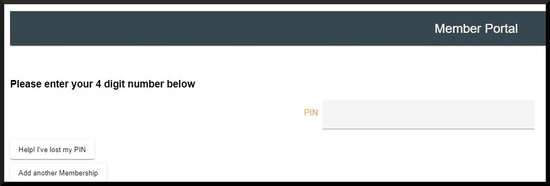
TROUBLESHOOTING issues
I am being asked to enter my email again - why?
You will be asked to enter your email to get a registration code again and enter your access code if you:
- Use a different device eg a computer and then a phone
- FOR ease of use - It is BEST to use the same PIN number on all devices and browsers
- Use a different browser eg Chrome and then Edge
- Have deleted all cookies in your browser
- Have reinstalled a browser or sometimes after browser or system updates
Accessing the Member Portal when two members share a device:
Each member will be able to access their OWN member details, classes, fees owing etc. Each member MUST have their OWN email registered with KMVU3A.
- One of the members should access the Member Portal as above and create their PIN
- Then LOG OUT or from within this first members portal...
- Click on Add another Membership
- Member 2 should then enter their email, get their code and create their own PIN
Next time the portal is accessed it will ask which membership you would like to open. Click on the required option and enter the related PIN.
If the system is unable to verify your email address please note:
- Check that the email address you are entering is the one registered with KMVU3A in your membership record
- If you still cannot register, contact us
- You CANNOT access the Member Portal if you share an email with another member
- Obtain an additional email address and contact us to change the email address of one member if you wish to use the Member Portal
- Click on Help! I have forgotten my PIN
- Enter your email and follow the instructions
Updated: 02-02-2024

